How to enable 2FA in your Token pay account?
Hello Guys,
This article is all for Token pay holders. Here you guys will understand how to enable 2FA security for your Token pay Account.
Looking at frauds and hackers trying to stole your tokens, I will strongly recommend all you guys to enable 2FA security right away in your Token pay account.
So how you can do this? Let's check this short tutorial to let you guys know-
STEP 1 -
Login to your account and click My Account Link from left navigation as shown in below screen shot.
STEP 2-
Now click on "Enable Two factor Authentication" Button as shown below-
STEP 3-
Now scan the below showing code using Google Authenticator or Authy App available both on Android and IOS.
As soon as you will scan the code using any of the above apps it will automatically add the account in app and will show 6 digits code.
Use this code in the Enter App Code field and click on "Confirm Two Factor Authentication" Button. It will show a Success message like this.
So finally you are all done with setting up 2FA authentication in your Token pay account. If you have any questions regarding 2fa authentication, feel free to comment here.
This blog is an effort to help the community and operates from the donations given by people. If you want to help us by donating, please send your donations on addresses below.
Donations in BTC
1APr41U6X4JeDUgjxa8wLPcUgeWu9aMygG
Donations in ETH
0x3e4571dB023b45Bc4FFc8C11FDe573c227dDBb79
ICO which can give you amazing profits. Check Details here
Free Bitcoin Mining



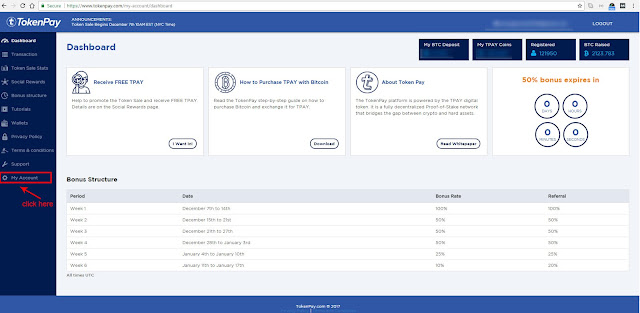
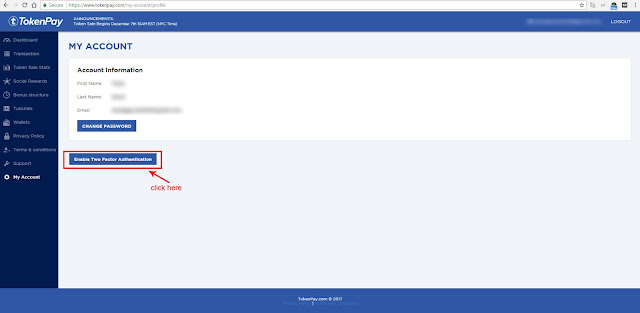


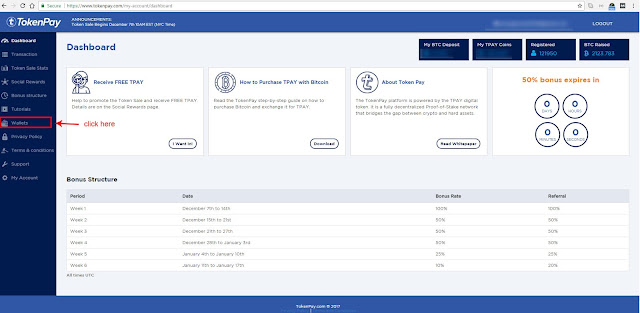
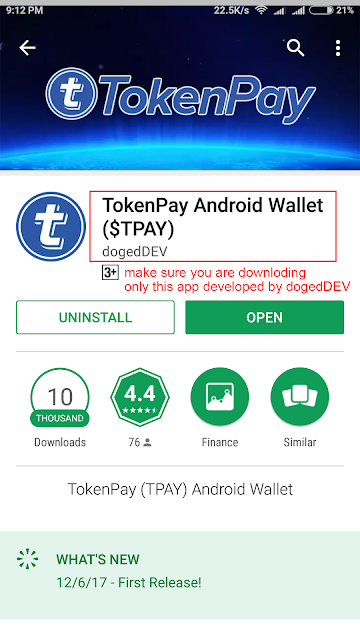

To scan this authentication, will you use another phone to scan it because I don't know how to use the same phone to scan for the code on that same phone. Please explain how to do that. Thanks.
ReplyDeleteYou should open website on desktop and then can scan code from mobile to set 2FA security.
DeleteIt says "To enable Two Factor Authentication you must download an Authenticator Application and to add TokenPay you can use the code below or scan the QR code. Then the application will provide a 6 digit code which you will need to login."
ReplyDeleteBut theres no code below, theres only the QR code???
Just download Google Authenticator or Authy App for android or Iphone and then scan the QR code from any of these applications and then you will get a 6 digit code on app which you will use to enable your 2FA security.
DeleteHi Due to some issue in my system i have lost my tokenpay recovery phrase. Now i am not able to recover my coins. I have the wallet address were i transferred my coins. Could you help me to recover my coins as i have lost my recovery phrase.
ReplyDelete